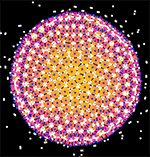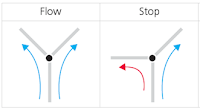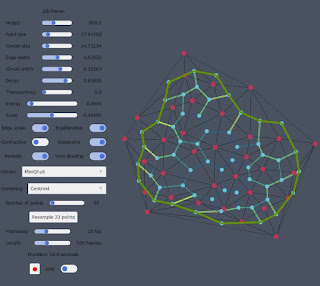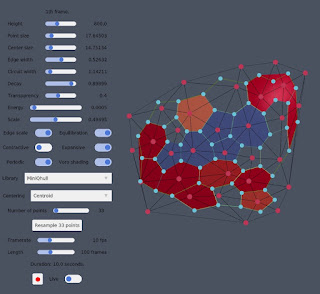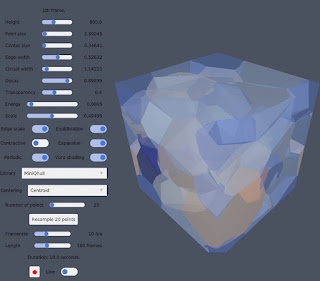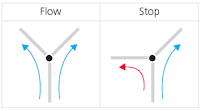For VoroX.jl Benoît build a system that is similar to Google’s PageRank that uses Markov Chains, where web-crawlers are released onto the internet to measure the connections and generate rating of sites.
Tuesday, July 11, 2023
Markov-Chains in VoroX
Wednesday, June 21, 2023
Processing Schemes & Diagrams I
Sunday, April 30, 2023
OpenAI / Chat GPT Spiralled Torus as logo
Cool to see that the hottest and most advanced company at the moment is using 'our' spiralled torus for their logo.
Sunday, March 26, 2023
3D *Simi* Dual Mesh with Compute Shader in Unity
Last year we got somewhat stuck with the upgrade of the 3D Dynamic Foam program in Julia (Voro-X) to a more performant 2.0 version. The reason is that there is no CGAL version (yet) for Julia to use as the backbone.
So I decided to explore if a Compute Shader might be an option, because shaders use the full power of GPU's and can significantly increase the speed of simulations.
As such I got in touch with Polish developer Przemyslaw Zaworski to see if it was possible to get the Dynamic Foam model running with a Compute Shader in Unity.
The result is a *semi* 3D Dual Mesh simulator with a Delaunay Triangles/Tetrahedrons basis out of which a Semi-Voronoi-Mesh is distilled using the Jump Flooding Algorithm (JFA):
https://github.com/przemyslawzaworski/Unity-GPU-Based-Tetrahedralization
It is a *Semi* mesh because the Voronoi mesh is only a pixel/voxel-mesh and not a 'real' mesh made out of a conglomerate of points, edges and faces. As such it cannot be used to setup the interaction model between the two complimentary dual meshes (Delaunay/Voronoi). Perhaps in the future an actual Voronoi mesh can be extrapolated from the semi-Voronoi-mesh.
An other option worth exploring might be Mesh-shaders …